Contacts
EXPO Contacts
EXPO Contacts (https://docs.expo.dev/versions/latest/sdk/contacts/) can be used to get access your device’s contacts. First, you have to install expo-contacts using the following command in your app directory.
npx expo install expo-contacts
In the following example, we create an app that fetch phone number from the contacts and send sms message to this number.
First, we have to import the expo-contacts and expo-sms.
import * as Contacts from 'expo-contacts';
import * as SMS from 'expo-sms';
Next, we check permission to be able to access the device’s contacts. The requestPermissionsAsync() function is called to request permission to access the contacts on the user's device. It returns a promise that resolves to a PermissionResponse object. We destruct the resolved object to extract the status property.
const { status } = await Contacts.requestPermissionsAsync();
The value of status is granted if user has granted the permission.
if (status === 'granted') {
// Access contacts
}
The getContactsAsync(query) method is used to get contacts from your device and it is asynchronous. The query is an optional object that can contain properties to filter and sort the contacts. The getContactsAsync method returns a promise that resolves to a ContactResponse object. The object contains data property that is an array of contacts that match a given query.
const getContacts = async () => {
const { status } = await Contacts.requestPermissionsAsync();
if (status === 'granted') {
const { data } = await Contacts.getContactsAsync(
{ fields: [Contacts.Fields.PhoneNumbers] }
);
}
}
In the function's query, we define that we want to get phone numbers. You can also use for example, Contacts.Fields.Emails to get email addresses. Then, we can check if there are contacts available, and save the first contact object to a state.
const [contact, setContact] = useState({});
const getContacts = async () => {
const { status } = await Contacts.requestPermissionsAsync();
if (status === 'granted') {
const { data } = await Contacts.getContactsAsync(
{ fields: [Contacts.Fields.PhoneNumbers] }
);
if (data.length > 0) {
setContact(data[0]);
}
else {
Alert.alert("Warning", "No contacts found.");
}
}
}
Contact object looks the following (Android)
Object {
"contactType": "person",
"firstName": "Lisa",
"id": "1",
"imageAvailable": false,
"lastName": "Smith",
"lookupKey": "0r1-3B5137293739433D513F29",
"name": "Lisa Smith",
"phoneNumbers": Array [
Object {
"id": "1",
"isPrimary": 0,
"label": "mobile",
"number": "1 234-566-985",
"type": "2",
},
],
}
In the return statement, we add the Button and Text components. The button execute the getContacts function and the name of the first contact is displayed in the Text component.
return (
<View style={styles.container}>
<Text>{contact.name}</Text>
<Button title="Get Contact" onPress={getContacts} />
</View>
);
Now, You should see the first contact’s name when you press the button.
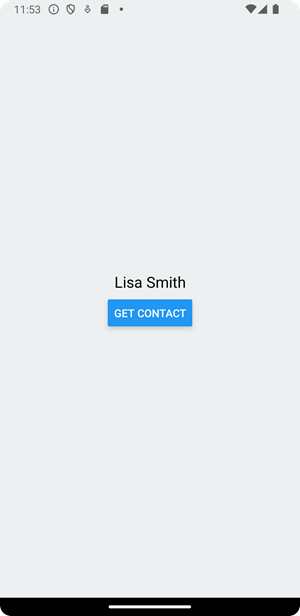
EXPO SMS
EXPO SMS (https://docs.expo.dev/versions/latest/sdk/sms/) can be used to get access to device’s SMS messages. You can install it by typing the following command in your app directory.
npx expo install expo-sms
Next, we will implement function to send SMS message to the contact.
The isAvailableAsync() method can be used to check if SMS is available in a device.
const sendSms = async () => {
const isSMSAvailable = await SMS.isAvailableAsync();
if (isSMSAvailable) {
// Send a message
}
}
The SMS message can be sent using the sendSMSAsync(addresses, message, options) method. The first argument is an array of phone numbers and the second argument is a message to be sent. The third optional argument can be used to define additional SMS configuration options. The sendSMSAsyncreturns a promise that resolves to an object containing the result of the SMS sending operation (sent, cancelled, unknown).
const sendSms = async () => {
const isSMSAvailable = await SMS.isAvailableAsync();
if (isSMSAvailable && contact.phoneNumbers.length > 0) {
const { result } = await SMS.sendSMSAsync([contact.phoneNumbers[0].number],
'Hello ' + contact.name);
}
}
Finally, we add a button to send SMS message.
return (
<View style={styles.container}>
<Text>{contact.name}</Text>
<Button title="Get Contact" onPress={getContacts} />
<Button title="Send SMS" onPress={sendSms} />
</View>
);
