Camera
CameraView is the component that renders a preview of the device’s camera.
Installation:
npx expo install expo-camera
Example
In this example, users can take a photo which is then displayed in the app. The example app shows the viewfinder and taken picture in two different representations: base64 and local uri.
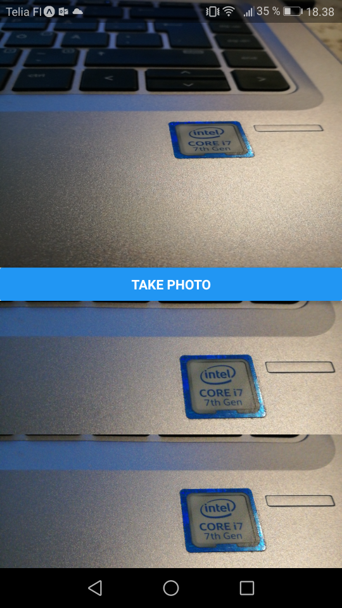
Import Camera and useCameraPermissions from expo-camera to your component. The useCameraPermissions is hook function to check or request permissions to access the camera.
import { CameraView, useCameraPermissions } from 'expo-camera';
We use states to store photo data. We also have to create a ref to camera component using useRef hook. By using ref we can get access to camera component's methods.
We use the useCameraPermissions hook to check the camera access permission. If the permission has been granted by the user, the permission value will be set to granted. To request permission from the user, we can call the requestPermission function.
const [photoName, setPhotoName] = useState('');
const [photoBase64, setPhotoBase64] = useState('');
const [permission, requestPermission] = useCameraPermissions();
const camera = useRef(null);
In the return statement, we use conditional rendering. If the app has no permission to use camera, we show a button to prompt the user for permission. Otherwise camera, photo previews and button are rendered.
if (!permission) {
// Camera permissions are still loading.
return <View />;
}
if (!permission.granted) {
// Camera permissions are not granted yet.
return(
<View style={styles.container}>
<Button onPress={requestPermission} title="grant permission" />
</View>
);
}
return (
<View style={{ flex: 1 }}>
<CameraView style={{ flex: 1, minWidth: "100%" }} ref={camera} />
<Button title="Take Photo" onPress={snap} />
<View style={{ flex: 1 }}>
{photoName && photoBase64 ? (
<>
<Image style={{ flex: 1 }} source={{ uri: photoName }} />
<Image style={{ flex: 1 }} source={{ uri: `data:image/jpg;base64,${photoBase64}` }} />
</>
) : (
<Text>No photo taken yet.</Text>
)}
</View>
</View>
);
The Button component invokes a function called snap that takes a photo.
<Button title="Take Photo" onPress={snap} />
Below is the source code of the snap function. Camera’s takePictureAsync method returns an object with properties: uri, base64, width, height and exif. The base64 is string that contains JPEG data of the image (base64 encoded).
const snap = async () => {
if (camera) {
const photo = await camera.current.takePictureAsync({base64: true});
setPhotoName(photo.uri);
setPhotoBase64(photo.base64);
}
};
The local image URI is temporary. You can use EXPO FileSystem.copyAsync to make a permanent copy of the image.