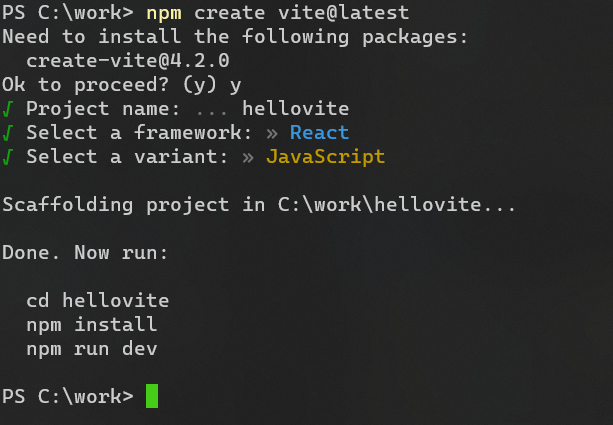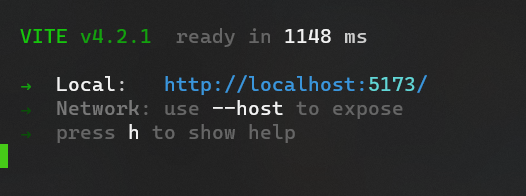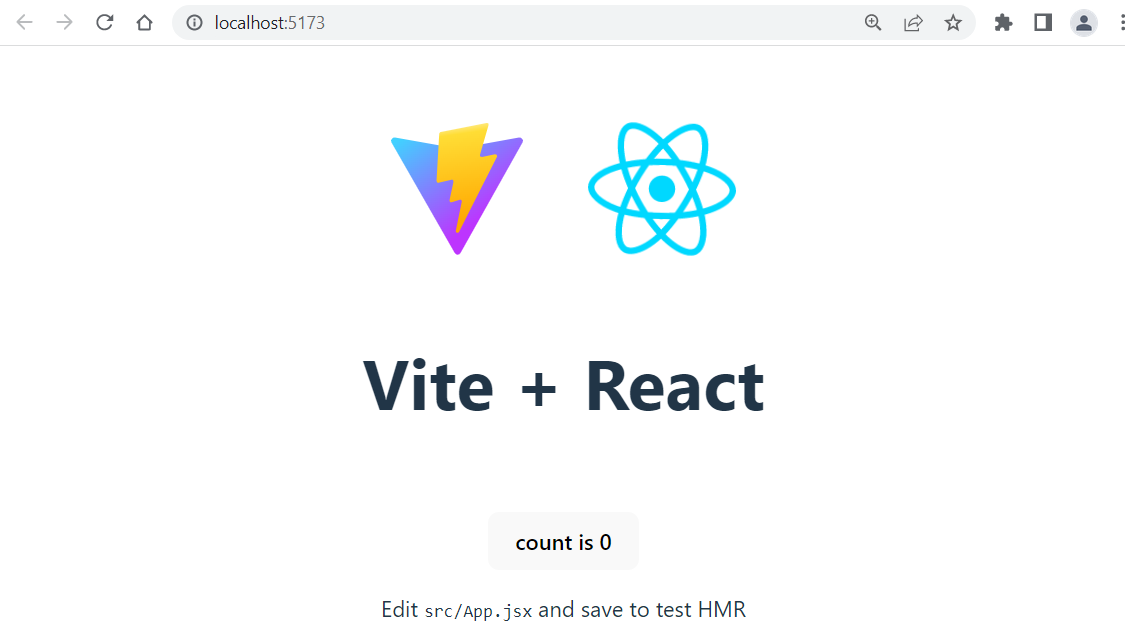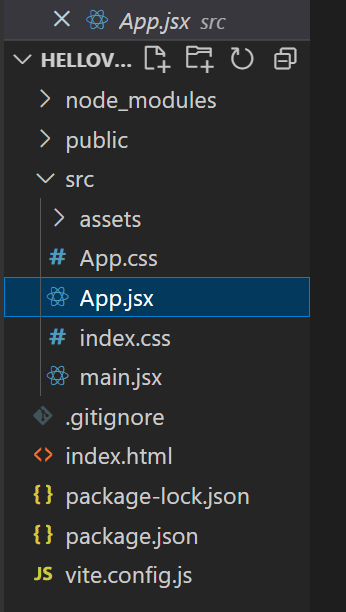Create Project
Create Vite React project
- Vite (French word for "quick", pronounced /vit/) https://vitejs.dev/
- Vite requires Node.js and you can check the latest version requirements from Vite website.
- You can create a new Vite project by entering the following npm command in command line:
npm create vite@latest
-
The command opens a project wizard where you can define a name of your project and framework. Select React framework and javascript variant. SWC (Speedy Web Compiler) is a fast JavaScript and TypeScript compiler written in Rust. It is a faster alternative to Babel, which is normally used.
-
Next, you change the directory to your project folder and install the dependencies:
cd your_project
npm install
- Finally, run the project in development mode:
npm run dev
note
You can stop the process by pressing q in the terminal
- Now, you can access the local URL displayed in the terminal using your web browser.
- Vite provides HMR (Hot Module Replacement) which updates the page automatically when you make changes to javascript/typescript or css files.
Project structure
- Vite creates the following project structure
- If you have a bigger app with multiple components and functionalities, it is better to create own folders for them. For example, /components, /api, etc.
App.jsx
- The App.jsx file contains the React component that is displayed when you open the app in a web browser.
importstatements are used to import libraries, react components, stylesheet and assets to the component.exportstatement allows you to import component to another file by using theimportstatement
App.jsx
import reactLogo from "./assets/react.svg";
import viteLogo from "/vite.svg";
import "./App.css";
function App() {
return <div className="App"></div>;
}
export default App;
Main.jsx
- The main.jsx file imports the
Appcomponent and renders it to index.html file’srootelement. The index.html file can be found from the root folder of your project.
main.jsx
import React from "react";
import ReactDOM from "react-dom/client";
import App from "./App";
import "./index.css";
ReactDOM.createRoot(document.getElementById("root")).render(
<React.StrictMode>
<App />
</React.StrictMode>
);
note
The React.StrictMode lets you find common bugs in your React app in the development phase. Due to strict mode, components will re-render extra time in the development mode to find bugs.